Knowledge Hub
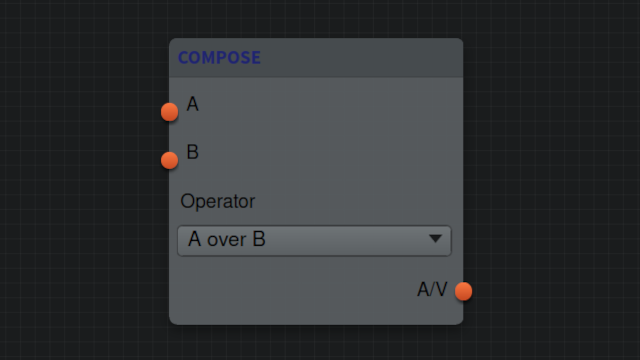
Compose
The Element Compose is used to combine two audio- or video elements in a way that both are audible or visible at the same time. I.e. a (partly transparent) video asset like a green screen video can be played 'on top' of a background video. The same can be done for a logo or lower third. Something else often done is adding an audio asset to a video without (or with as a matter of fact) audio.
Inputs
inputA
inputB
Parameters
composeop
Currently only on Operator is supported: aoverb results in Input A overlying Input B; i.e. the video with transparency should be Input A while the background should be Input B.
Type: String
Default: aoverb
shortest
Finish when the shortest input ends.
Type: Boolean
Default: false
JSON Example
{
"id": "someid",
"type": "Compose",
"inputs": {
"inputA": "otherid",
"inputB": "otherid"
},
"params": {
"composeop": "aoverb",
"shortest": "false"
},
}
