Knowledge Hub
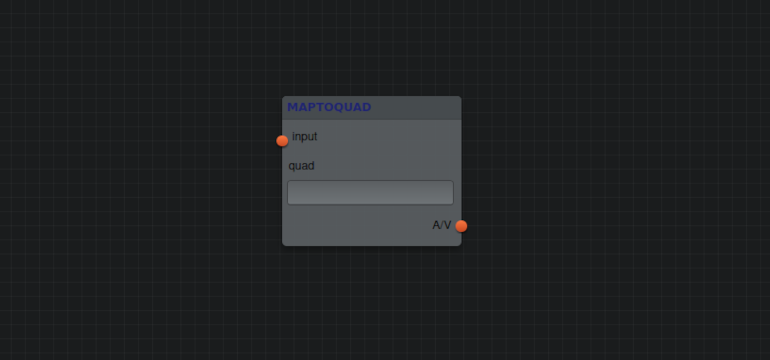
Map to Quad
The Element Map To Quad maps an input to a specified quadrant. Please note that the quadrant will always be of the same aspect ratio as the final output. So, if you are generating a 16:9 video, we assume that your quadrant will also be 16:9. If you specify it differently, the input will be squeezed. The parameter quad expects the following input:
upper left x, upper left y, upper right x, upper right y, lower right x, lower right y, lower left x, lower left y
Each element should be a percentage of the final output - i.e. a float. So, if you want to map a video into a frame that fills the outer 20% of your final video, you would specify this as follows:
0.2, 0.2, 0.8, 0.2, 0.8, 0.8, 0.2, 0.8
Inputs
input
Parameters
quad
?
Type: String
Default: 0,0,1,0,1,1,0,1
JSON Example
{
"id": "someid",
"type": "MapToQuad",
"inputs": {
"input": "otherid"
},
"params": {
"quad": "0,0,1,0,1,1,0,1"
},
}
