Knowledge Hub
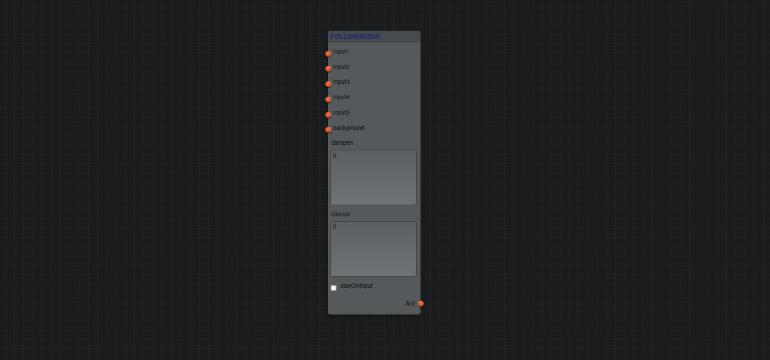
Follow Audio
The Element Follow Audio allows you to automatically mix multiple videos depending on the audio level of each video at a certain point in time. You can also define a background audio that will be played very softly and turned louder if none of the inputs has audio.
Inputs
input1
input2
input3
input4
input5
background
Parameters
dampen
decrease background volume when an input is active
Type: Double
Default: -30
silence
volume under this level counts as silence
Type: Double
Default: -70
stayOnInput
Video stays on last active input
Type: Boolean
Default: false
minSwitchTime
Number of seconds that have to be louder to switch to a different input
Type: Double
Default: 0.3
JSON Example
{
"id": "someid",
"type": "FollowAudio",
"inputs": {
"input1": "otherid",
"input2": "otherid",
"input3": "otherid",
"input4": "otherid",
"input5": "otherid",
"background": "otherid"
},
"params": {
"dampen": "-30",
"silence": "-70",
"stayOnInput": "false",
"minSwitchTime": "0.3"
},
}
