Knowledge Hub
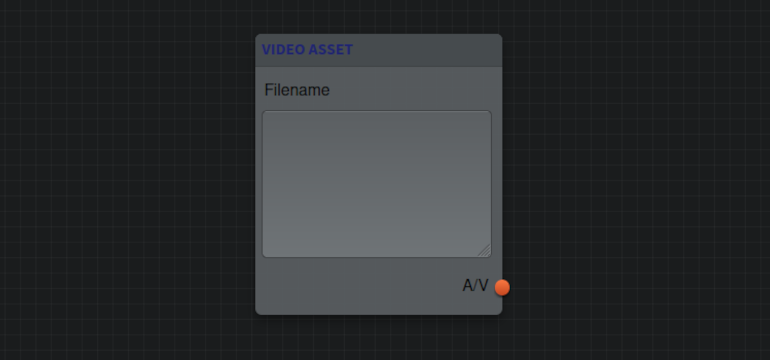
Video Asset
The Element Video Asset allows you to use any video file from your asset library. Simply select the file from the list or state the name of the variable ({{variablename}}) to access the asset(s). The supported formats are:
- 3GPP
- 3GPP2
- Advanced Systems Format (ASF)
- AMV video format
- AVI
- Dirac
- F4V
- Flash Video (FLV)
- GIF
- M4V
- Material Exchange Format (MXF)
- Matroska
- MPEG Transport Stream
- MPEG-1
- MPEG-2 – Video
- MPEG-4 Part 14 (MP4)
- Multiple-image Network Graphics
- Nullsoft Streaming Video (NSV)
- Ogg Video
- QuickTime File Format
- Raw video format
- RealMedia (RM)
- RealMedia Variable Bitrate (RMVB)
- ROQ
- SVI
- Video alternative to GIF
- VivoActive (VIV)
- Vob
- WebM
- Windows Media Video
Parameters
name
The video file from your asset library or the URL of an video
Type: String
scale
The following Operators are supported:
Cover: The image keeps its aspect ratio and fills the given dimension. The image will be clipped to fit
Contain: The image keeps its aspect ratio, but is resized to fit within the given dimension
Fill: The image fills the given dimension. If necessary, the image will be stretched or squished to fit
Type: String
Default: fill
JSON Example
{
"id": "someid",
"type": "VideoAsset",
"params": {
"name": "",
"scale": "fill"
},
}
