Knowledge Hub
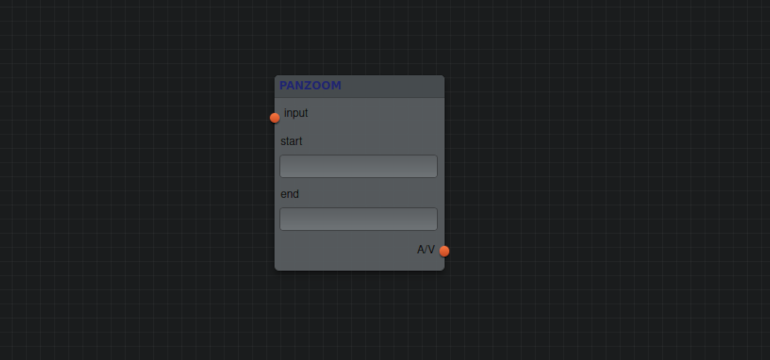
Pan and Zoom
The Element Pan and Zoom allows you to pan and/or zoom in input. This is mostly used to generate a Ken Burns effect. The parameters start and end define areas for beginning and ending. So, if you would like to (exclusively) pan, you would need to define two areas of the same size and if you would like to (exclusively) zoom, you would define the end area inside the start area.
Inputs
input
Parameters
start
Start area: x,y,width (0..1 normalized)
Type: String
Default: 0.0,0.0,0.5
end
End area: x,y,width (0..1 normalized)
Type: String
Default: 0.5,0.5,1
JSON Example
{
"id": "someid",
"type": "PanZoom",
"inputs": {
"input": "otherid"
},
"params": {
"start": "0.0,0.0,0.5",
"end": "0.5,0.5,1"
},
}
